

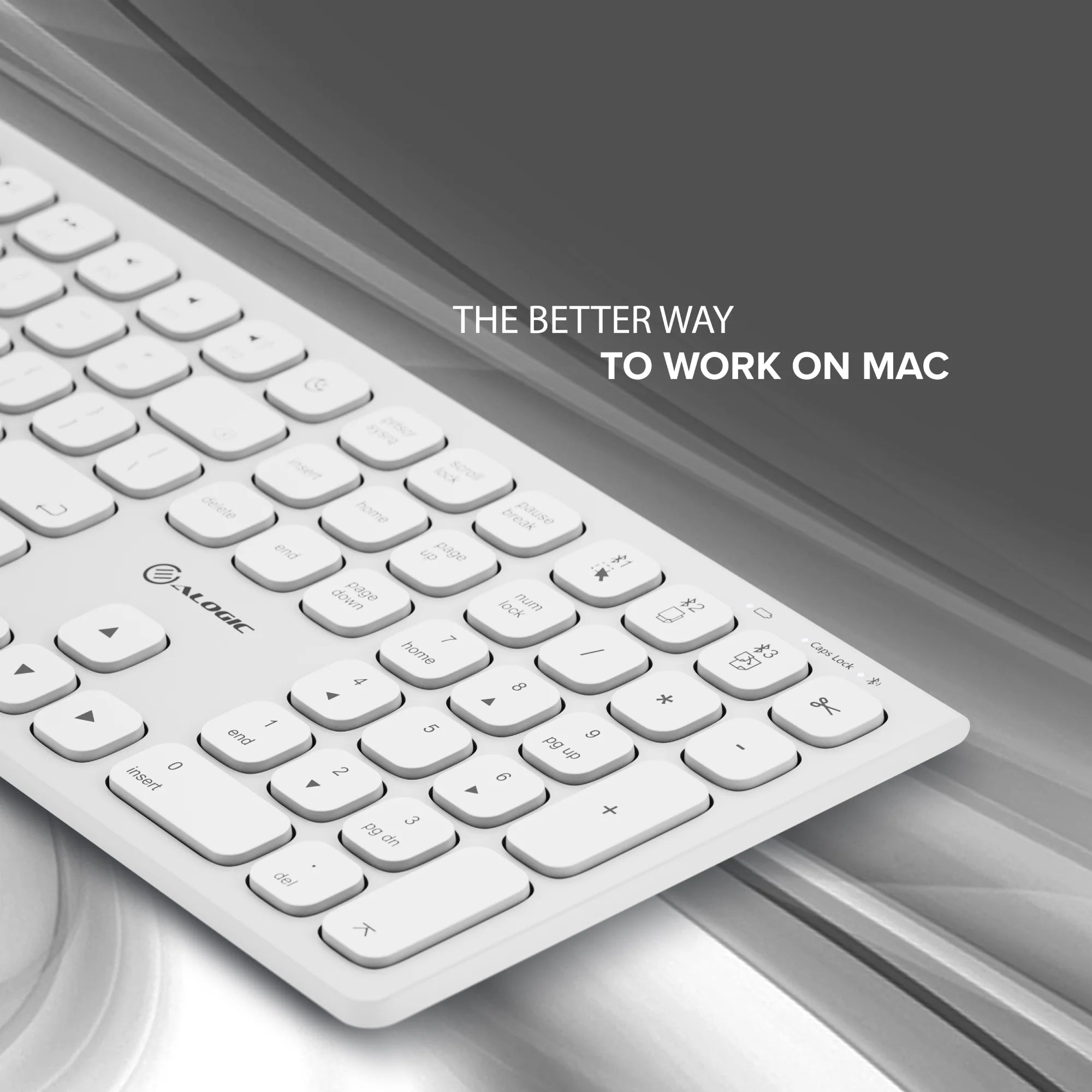

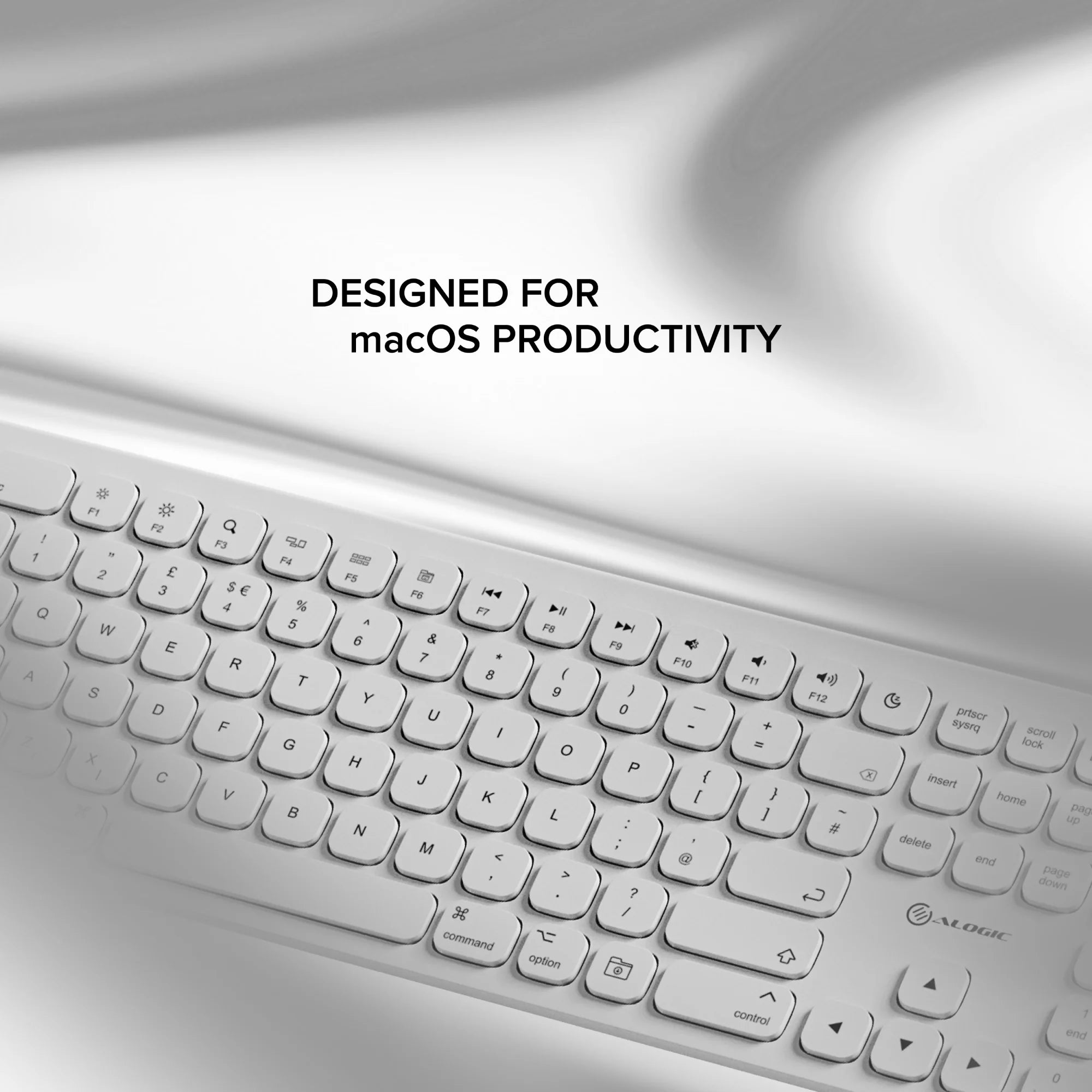


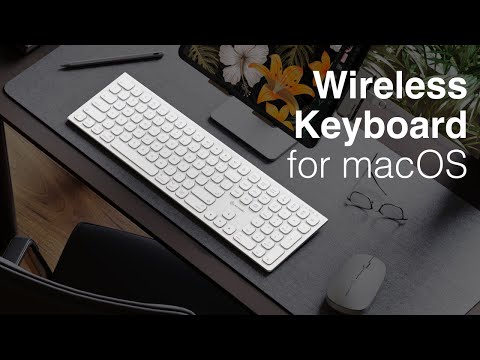
Echelon USB-C Rechargeable Wireless Keyboard for macOS

"The low-cost Echelon Wireless Mouse from Alogic is super lightweight and makes for a great travel mouse."

"Alogic's Echelon Series Delivers Budget-Friendly Keyboard and Mouse Accessories"

“The new Echelon keyboard and mouse are affordable alternatives to Apple's Magic Keyboard and mouse.”

"Alogic’s new Echelon keyboard and mouse make a dynamic duo."
Despite its slim design, the Echelon Wireless Keyboard delivers a first-rate typing experience, with full-size, comfortably-spaced keys that make composing long documents quick and accurate.




Echelon’s extended 109 key layout features a full number pad to speed up spreadsheet work and a variety of single-click office shortcuts, including Select All, Cut, Copy and Paste.
The Echelon Wireless Keyboard for macOS can store up to three paired Bluetooth devices, making it easy to multitask with your iPad and MacBook, or share a keyboard at a hotdesk.





Echelon features an integrated, USB-C charging battery which lasts weeks between charges, saving you the expense and hassle of swapping batteries in and out.

General
Troubleshooting


 UK
UK
 USA
USA Canada
Canada Australia
Australia Europe
Europe New Zealand
New Zealand Japan
Japan Singapore
Singapore UAE
UAE India
India








