


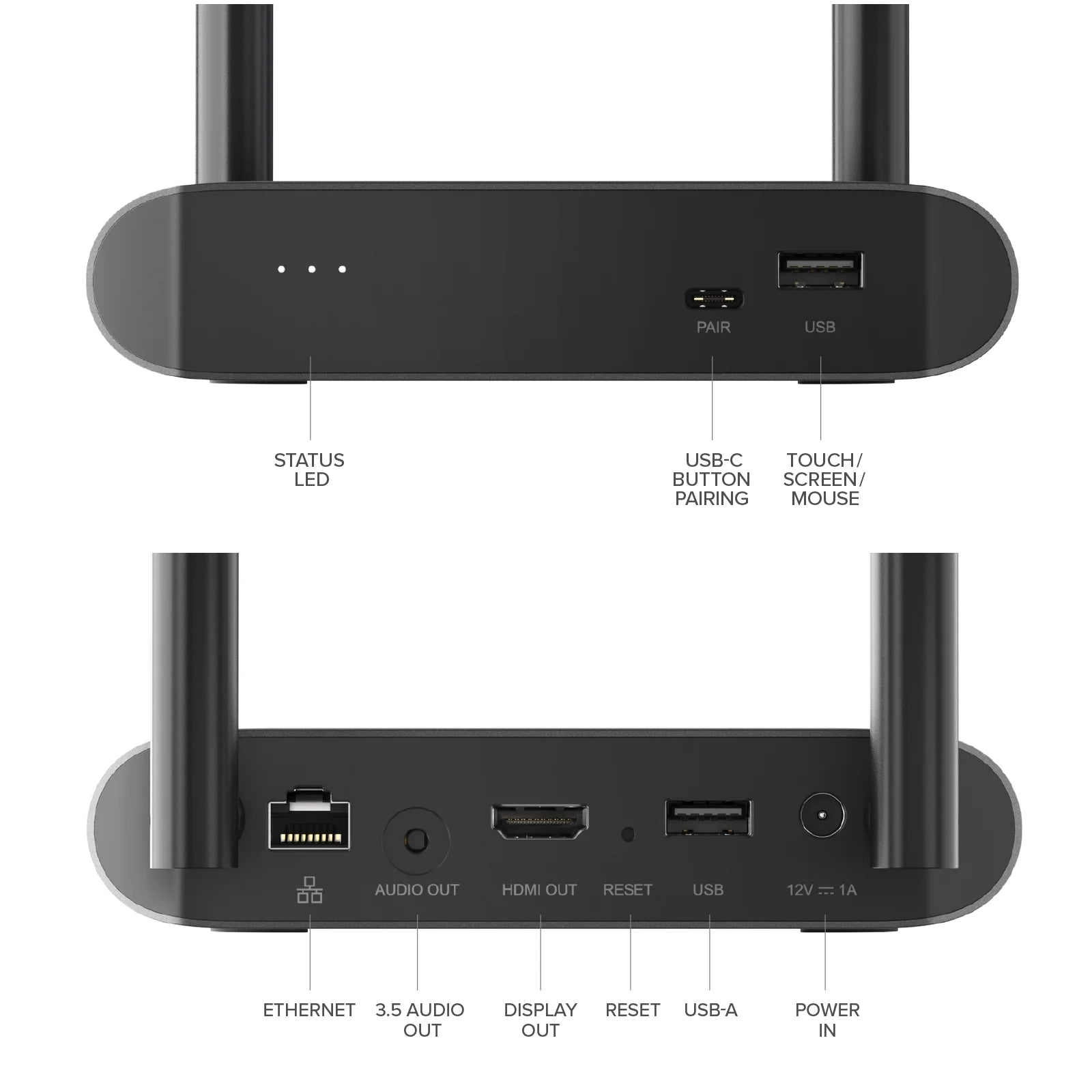


Unite 4K Wireless Presentation System Base Station Plus One Presenter Button
With no wires required, users can present from anywhere in a meeting room. Gone are the days of only being able to connect a laptop at one end of the meeting room table – now anyone can share their screen, no matter where they are in the room.



Having to install drivers and software is a barrier to use for meeting room technology. The easy to use button allows users to connect to a meeting room display with no clunky set up required. The system grows to meet your needs - simply purchase additional buttons to allow switching between up to 16 participants at a time.



The Unite system works with touch enabled displays, allowing users to navigate and mark up documents via the connection button. The base station can also connect the presenter’s laptop to a wired network connection; providing a simple way of connecting presenters’ computers from outside the organisation to a guest network.




 UK
UK
 USA
USA Canada
Canada Australia
Australia Europe
Europe New Zealand
New Zealand Japan
Japan Singapore
Singapore UAE
UAE India
India
